A vendor application can be started by clicking on the Vendor application menu option, which is only visible when not logged in to the system. This begins the process, which simply consists of filling out the application form. Required fields on the form are marked with a red asterisk,but Durham Tech urges potential vendors to fill out the form as completely as possible, as any missing or incomplete data may delay the creation of a vendor account.
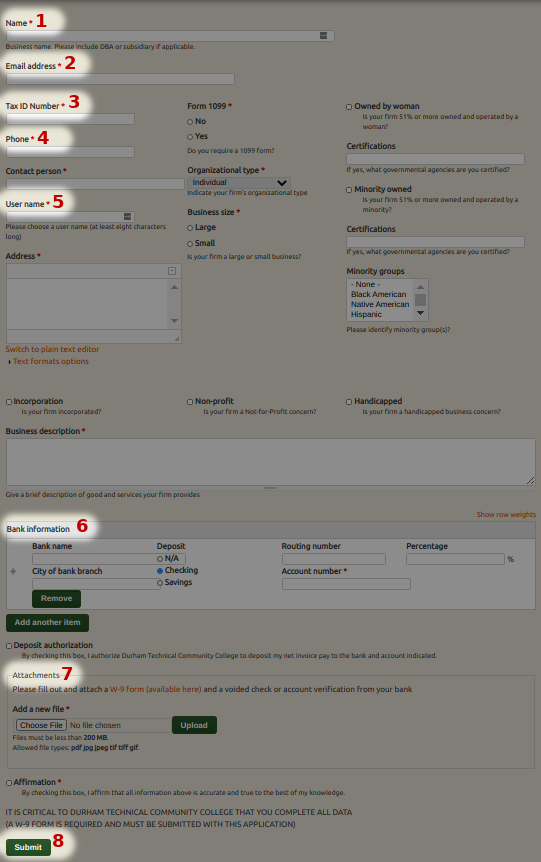 Most fields require only brief answers, however be aware that the each box can handle an overflow of up to 255 characters, so there is no need to truncate entries to fit in the onscreen box. Simply keep typing once the end of the box has been reached, and the text will scroll to the left to accomodate the overflow.
Most fields require only brief answers, however be aware that the each box can handle an overflow of up to 255 characters, so there is no need to truncate entries to fit in the onscreen box. Simply keep typing once the end of the box has been reached, and the text will scroll to the left to accomodate the overflow.
Fields of particular importance are:
- Name -- please include any DBA information here.
- Email address -- the application cannot be submitted without an email address. Please choose a reliable address that is checked regularly. Email is Durham Tech's preferred means of communications.
- Tax ID Number -- Durham Tech must have a valid TIN in order to process any payments.
- Phone number -- also required to submit the form. Please provide a number that will be answered during business hours.
- User name -- please choose a name that you will remember and that is no less that eight characters long, with a mix of numbers and letters.
- Banking information -- this should be complete this if at all possible. While Durham Tech can print checks, direct ACH transfers are vastly preferable, as well as much quicker. Be sure to include all fields, and don't forget to check the box authorizing direct transfers, as well as attach an image of a voided check.
- Attachments -- you must include a W-9 form (available via the link on this page) and attach it to this form. In addition, if you do wish to allow direct transfers, attach an image of a voided check or authorization from your bank.
- When the application is complete simply click on the Submit button to send it to the Durham Tech Business Office.
Again, the application should include as much information as possible. Any missing or incomplete information may slow the application process, and no contract can be started until the application process is complete.
